MiniTool Partition Wizard Server
- Convert NTFS to FAT.
- Copy Dynamic disk volume.
- GPT Disk and MBR Disk interconversion.
- Copy UEFI boot disk.
- Convert GPT-style Dynamic Disk to Basic.
- Move Boot/System volume for Dynamic Disk.
Shrink system partition
-
When installing operating system, many users may reserve much space for system partition in order to prevent the problem that system partition lacks in space. But later users may find that there is much spare space left while some other partitions may have insufficient space, which will influence data storage work. Facing this situation, many users will choose to shrink system partition.
Example: My system partition had much free space, so I stored many data into it. As a result, the operating speed of the operating system slowed down. Then I transferred data to the other partitions. I want to extend another partition with the free space of system partition. How to perform the operation?
Solution: Generally speaking, professional partition magic is necessary if users want to resize partition on this situation. And users could visit http://www.resize-partition.com to download the free partition magic and then use it to shrink system partition and extend another partition.
Shrink system partition and extend another partition
Please download the free partition magic to the computer and install it. Then launch it. Users will see the following interface.
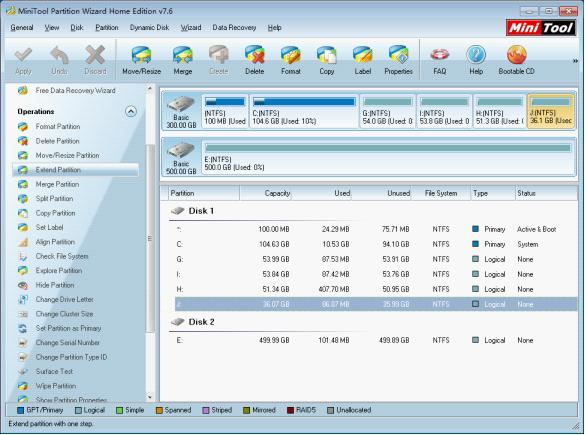
The above picture shows the main interface of the free partition magic. Please select the partition that will be extended and click "Extend Partition". Then users can select free space taken from system partition and resize partition. After going back to the main interface, users will see the following effect.
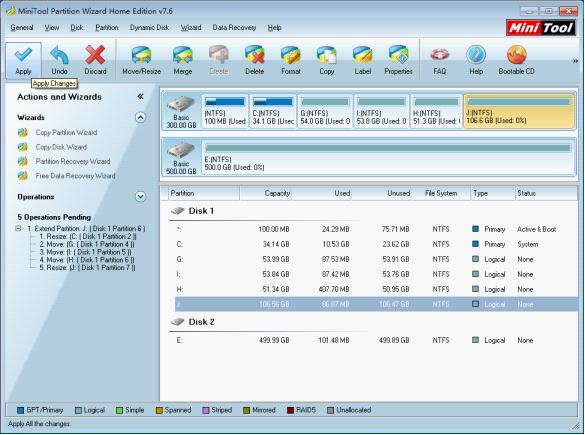
From the above interface, users can see system partition is shrunk and the selected partition is extended. Please click "Apply". After the free partition magic finishes all operations, resizing partition will be finished successfully.






















