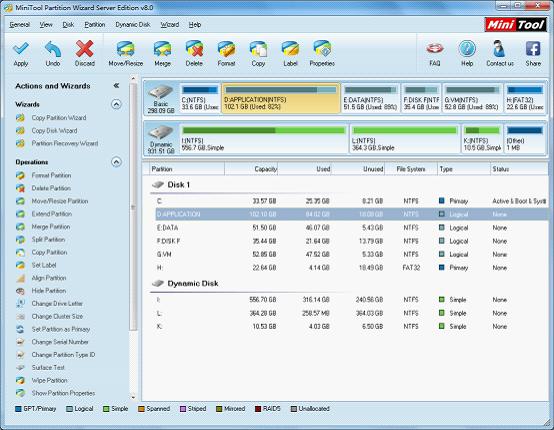MiniTool Partition Wizard Server
- Convert NTFS to FAT.
- Copy Dynamic disk volume.
- GPT Disk and MBR Disk interconversion.
- Copy UEFI boot disk.
- Convert GPT-style Dynamic Disk to Basic.
- Move Boot/System volume for Dynamic Disk.
MiniTool Partition Wizard Help
Getting Started
Using MiniTool Partition Wizard
- MiniTool Partition Wizard Basic
- General
- Menu Of View
- Disk Operations
- Align All Partitions
- Copy Disk
- Delete All Partitions
- Rebuild MBR
- Initialize to MBR Disk
- Initialize to GPT Disk
- Partition Recovery
- Wipe Disk
- Disk Properties
- Convert Dynamic Disk to Basic Disk
- Convert MBR Disk to GPT Disk
- Convert GPT Disk to MBR Disk
- Surface Test
- Partition Operations
- Split Partition
- Extend Partition
- Align Partition
- Move/Resize Partition
- Merge Partition
- Copy Partition
- Explore Partition
- Create Partition
- Delete Partition
- Format Partition
- Label Partition
- Change Letter
- Set Active/Inactive
- Hide/Unhide Partition
- Check File System
- Convert FAT to NTFS
- Convert NTFS to FAT
- Wipe Partition
- Partition Properties
- Set Partition as Primary
- Set Partition as Logical
- Surface Test
- Change Partition Serial Number
- Change Partition Type ID
- Change Cluster Size
- Dynamic Disk
- Create Volume
- Delete Volume
- Format Volume
- Move/Resize Volume
- Wipe Volume
- Explore Volume
- Check File System
- Change Volume Label
- Change Volume Letter
- Change Volume Cluster Size
- Volume Properties
- Wizard
- Technical Support
Extend Partition
Unlike Move/Resize Partition which needs an adjacent unallocated space to extend the target partition, Extend Partition feature allows users to extend partition by directly taking free space from other partition or unallocated space on the same disk.
Extend Partition with MiniTool Partition Wizard
1. Select and right click the target partition you like to extend, and then click "Extend" from the drop-down menu.
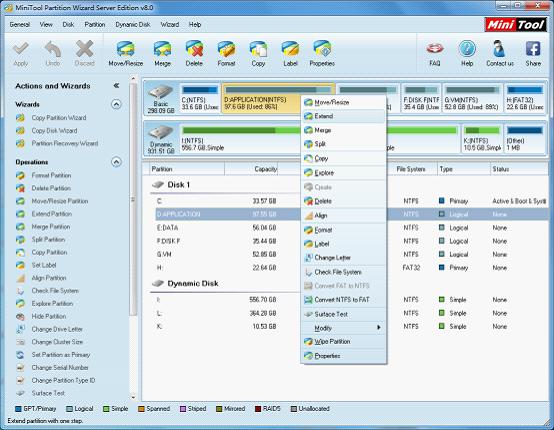
2. Select the source partition or unallocated you want to take free space from by clicking the pull-down menu.
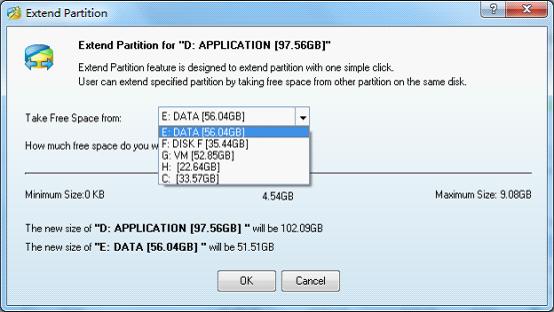
3. Drag the handle leftwards or rightwards to a desirable extend to determine how much free space you want to take from the source partition or unallocated space. While dragging the handle, you can notice clearly that the new sizes of the target partition and sources are altering simultaneously. After that, click "OK".
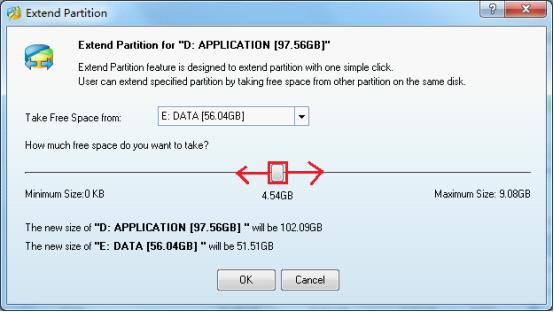
4. Click "Apply" to finish extending partition.
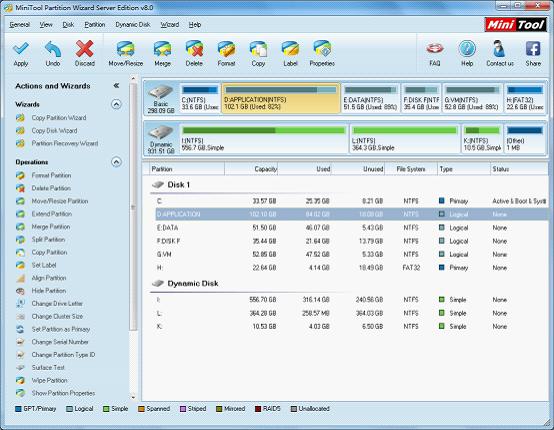
Extend Partition with MiniTool Partition Wizard
1. Select and right click the target partition you like to extend, and then click "Extend" from the drop-down menu.
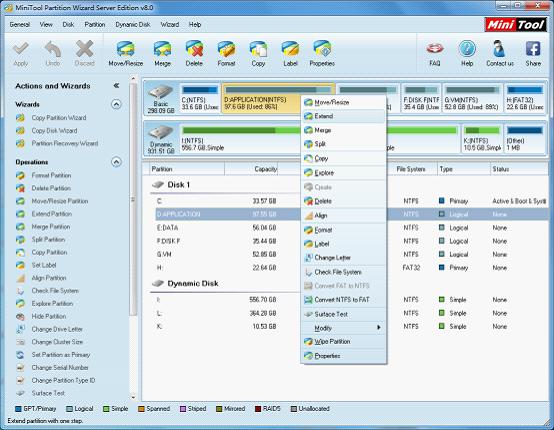
2. Select the source partition or unallocated you want to take free space from by clicking the pull-down menu.
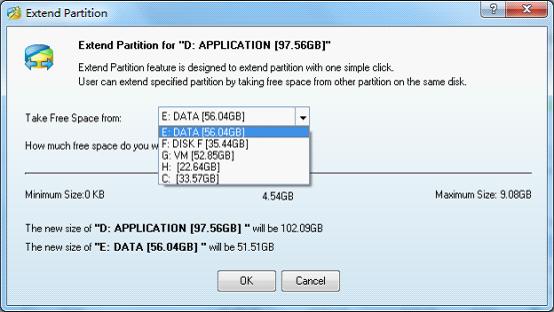
3. Drag the handle leftwards or rightwards to a desirable extend to determine how much free space you want to take from the source partition or unallocated space. While dragging the handle, you can notice clearly that the new sizes of the target partition and sources are altering simultaneously. After that, click "OK".
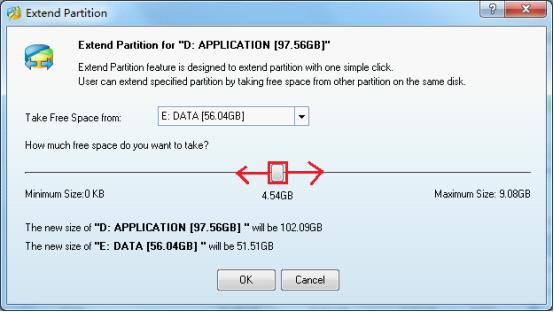
4. Click "Apply" to finish extending partition.