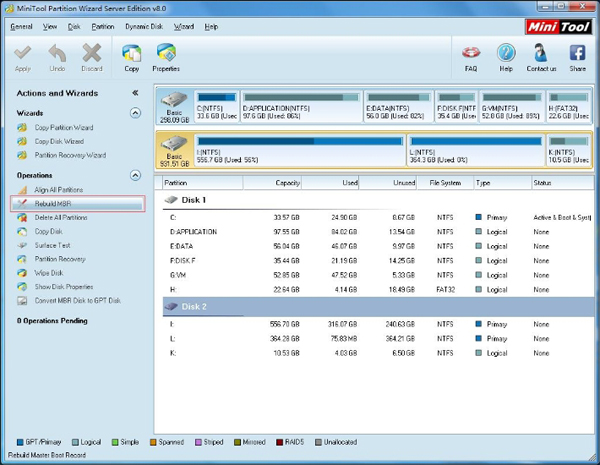MiniTool Partition Wizard Server
- Convert NTFS to FAT.
- Copy Dynamic disk volume.
- GPT Disk and MBR Disk interconversion.
- Copy UEFI boot disk.
- Convert GPT-style Dynamic Disk to Basic.
- Move Boot/System volume for Dynamic Disk.
MiniTool Partition Wizard Help
Getting Started
Using MiniTool Partition Wizard
- MiniTool Partition Wizard Basic
- General
- Menu Of View
- Disk Operations
- Align All Partitions
- Copy Disk
- Delete All Partitions
- Rebuild MBR
- Initialize to MBR Disk
- Initialize to GPT Disk
- Partition Recovery
- Wipe Disk
- Disk Properties
- Convert Dynamic Disk to Basic Disk
- Convert MBR Disk to GPT Disk
- Convert GPT Disk to MBR Disk
- Surface Test
- Partition Operations
- Split Partition
- Extend Partition
- Align Partition
- Move/Resize Partition
- Merge Partition
- Copy Partition
- Explore Partition
- Create Partition
- Delete Partition
- Format Partition
- Label Partition
- Change Letter
- Set Active/Inactive
- Hide/Unhide Partition
- Check File System
- Convert FAT to NTFS
- Convert NTFS to FAT
- Wipe Partition
- Partition Properties
- Set Partition as Primary
- Set Partition as Logical
- Surface Test
- Change Partition Serial Number
- Change Partition Type ID
- Change Cluster Size
- Dynamic Disk
- Create Volume
- Delete Volume
- Format Volume
- Move/Resize Volume
- Wipe Volume
- Explore Volume
- Check File System
- Change Volume Label
- Change Volume Letter
- Change Volume Cluster Size
- Volume Properties
- Wizard
- Technical Support
Rebuild MBR
Start MiniTool Partition Wizard, select a physical disk listed in the main window, select from top menu Disk -> Rebuild MBR
If MBR (Master Boot Record) of disk is damaged, system cannot boot. This feature will rewrite the Master Boot Record of the selected disk without destroying the disk partition table.
What is MBR?
A master boot record (MBR), or partition sector, is the 512-byte boot sector that is the first sector ("LBA Sector 0") of a partitioned data storage device such as a hard disk. (The boot sector of a non-partitioned device is a Volume Boot Record. These are usually different, although it is possible to create a record that acts as both; it is called a multi boot record.) The MBR may be used to hold a disk's primary partition table. The MBR is not located in a partition; it is located at a Main Boot Record area in front of the first partition.
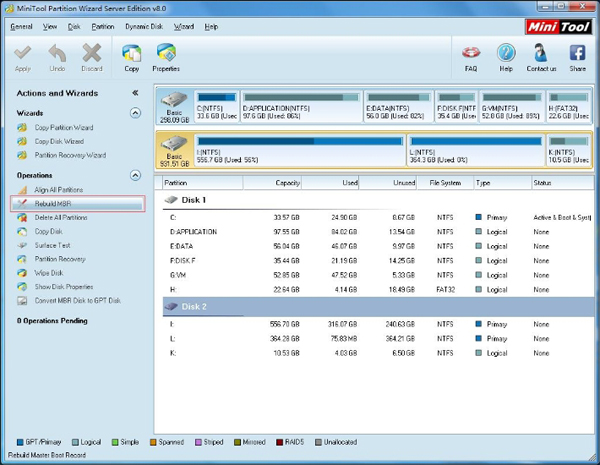
If MBR (Master Boot Record) of disk is damaged, system cannot boot. This feature will rewrite the Master Boot Record of the selected disk without destroying the disk partition table.
What is MBR?
A master boot record (MBR), or partition sector, is the 512-byte boot sector that is the first sector ("LBA Sector 0") of a partitioned data storage device such as a hard disk. (The boot sector of a non-partitioned device is a Volume Boot Record. These are usually different, although it is possible to create a record that acts as both; it is called a multi boot record.) The MBR may be used to hold a disk's primary partition table. The MBR is not located in a partition; it is located at a Main Boot Record area in front of the first partition.