MiniTool Partition Wizard Server
- Convert NTFS to FAT.
- Copy Dynamic disk volume.
- GPT Disk and MBR Disk interconversion.
- Copy UEFI boot disk.
- Convert GPT-style Dynamic Disk to Basic.
- Move Boot/System volume for Dynamic Disk.
MiniTool Partition Wizard Help
Getting Started
Using MiniTool Partition Wizard
- MiniTool Partition Wizard Basic
- General
- Menu Of View
- Disk Operations
- Align All Partitions
- Copy Disk
- Delete All Partitions
- Rebuild MBR
- Initialize to MBR Disk
- Initialize to GPT Disk
- Partition Recovery
- Wipe Disk
- Disk Properties
- Convert Dynamic Disk to Basic Disk
- Convert MBR Disk to GPT Disk
- Convert GPT Disk to MBR Disk
- Surface Test
- Partition Operations
- Split Partition
- Extend Partition
- Align Partition
- Move/Resize Partition
- Merge Partition
- Copy Partition
- Explore Partition
- Create Partition
- Delete Partition
- Format Partition
- Label Partition
- Change Letter
- Set Active/Inactive
- Hide/Unhide Partition
- Check File System
- Convert FAT to NTFS
- Convert NTFS to FAT
- Wipe Partition
- Partition Properties
- Set Partition as Primary
- Set Partition as Logical
- Surface Test
- Change Partition Serial Number
- Change Partition Type ID
- Change Cluster Size
- Dynamic Disk
- Create Volume
- Delete Volume
- Format Volume
- Move/Resize Volume
- Wipe Volume
- Explore Volume
- Check File System
- Change Volume Label
- Change Volume Letter
- Change Volume Cluster Size
- Volume Properties
- Wizard
- Technical Support
Check File System
If you would like to check and recover file system to ensure the integrity of your files, you can use the Check File System function.
To start this function: click "Dynamic Disk" in the top menu » click "Check File System".
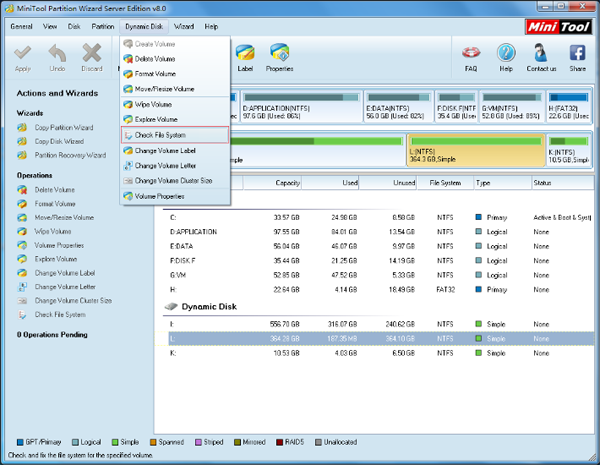
A dialog box will appear, only if you select the function Check and Fix Detected Errors will MiniTool Partition Wizard attempt to recover mistakes found during the checking process.
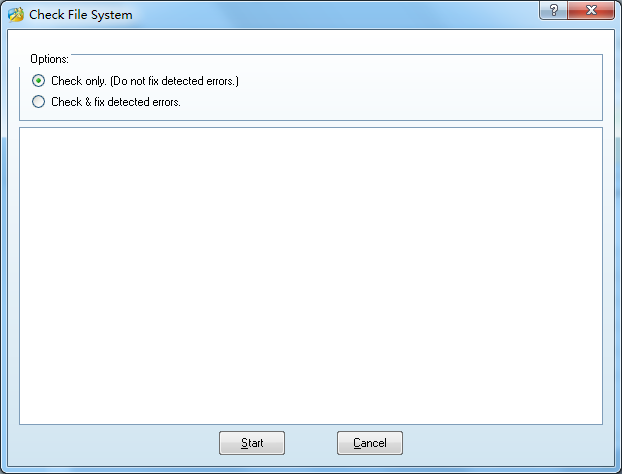
Note:
This function can only be used when the selected volume has a drive letter. For the volumes without drive letters, you should first label them with a drive letter and then use this function.
This operation will not be added to pending operations. Once you click "Start", MiniTool Partition Wizard will check the selected volumes immediately.
To start this function: click "Dynamic Disk" in the top menu » click "Check File System".
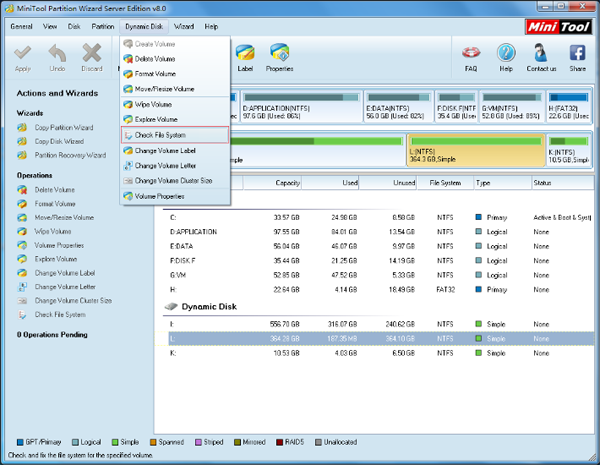
A dialog box will appear, only if you select the function Check and Fix Detected Errors will MiniTool Partition Wizard attempt to recover mistakes found during the checking process.
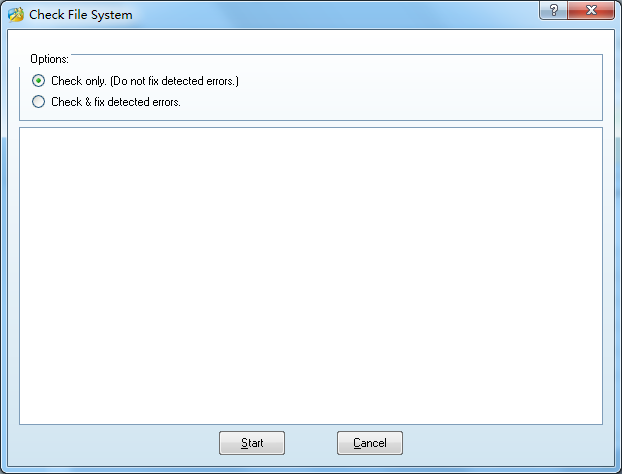
Note:
This function can only be used when the selected volume has a drive letter. For the volumes without drive letters, you should first label them with a drive letter and then use this function.
This operation will not be added to pending operations. Once you click "Start", MiniTool Partition Wizard will check the selected volumes immediately.






















