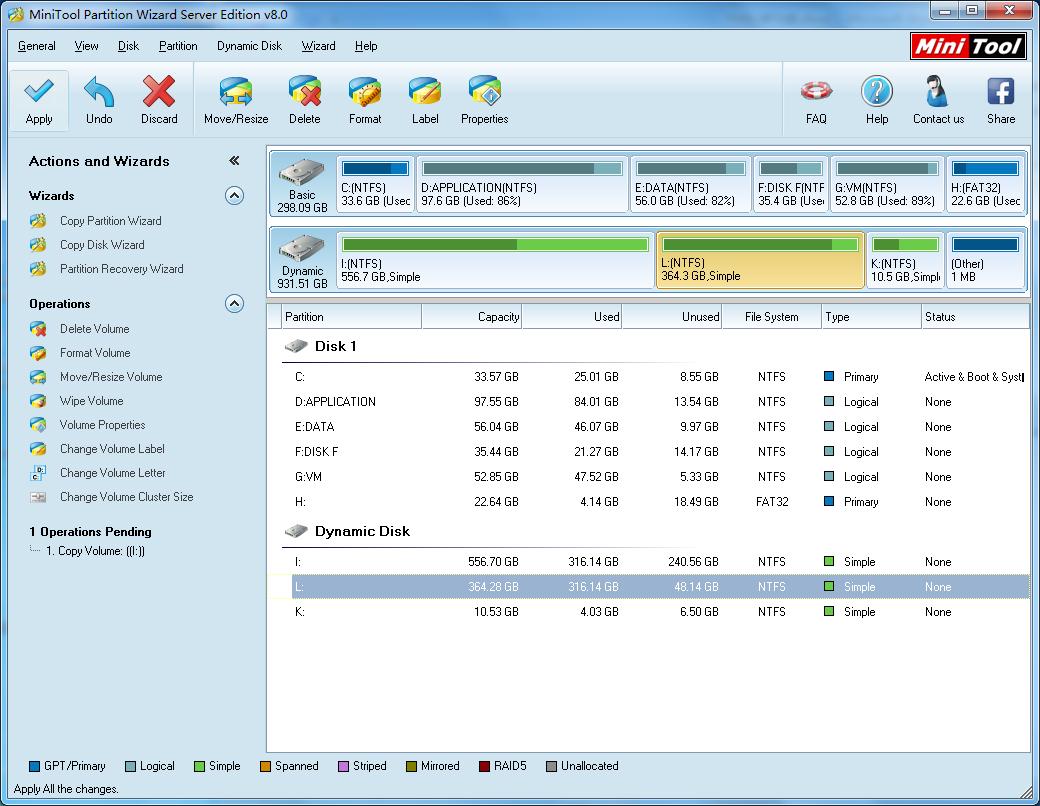MiniTool Partition Wizard Server
- Convert NTFS to FAT.
- Copy Dynamic disk volume.
- GPT Disk and MBR Disk interconversion.
- Copy UEFI boot disk.
- Convert GPT-style Dynamic Disk to Basic.
- Move Boot/System volume for Dynamic Disk.
MiniTool Partition Wizard Help
Getting Started
Using MiniTool Partition Wizard
- MiniTool Partition Wizard Basic
- General
- Menu Of View
- Disk Operations
- Align All Partitions
- Copy Disk
- Delete All Partitions
- Rebuild MBR
- Initialize to MBR Disk
- Initialize to GPT Disk
- Partition Recovery
- Wipe Disk
- Disk Properties
- Convert Dynamic Disk to Basic Disk
- Convert MBR Disk to GPT Disk
- Convert GPT Disk to MBR Disk
- Surface Test
- Partition Operations
- Split Partition
- Extend Partition
- Align Partition
- Move/Resize Partition
- Merge Partition
- Copy Partition
- Explore Partition
- Create Partition
- Delete Partition
- Format Partition
- Label Partition
- Change Letter
- Set Active/Inactive
- Hide/Unhide Partition
- Check File System
- Convert FAT to NTFS
- Convert NTFS to FAT
- Wipe Partition
- Partition Properties
- Set Partition as Primary
- Set Partition as Logical
- Surface Test
- Change Partition Serial Number
- Change Partition Type ID
- Change Cluster Size
- Dynamic Disk
- Create Volume
- Delete Volume
- Format Volume
- Move/Resize Volume
- Wipe Volume
- Explore Volume
- Check File System
- Change Volume Label
- Change Volume Letter
- Change Volume Cluster Size
- Volume Properties
- Wizard
- Technical Support
Copy Partition Wizard
This function is able to copy disk partition/volume. User can activate this function under "Wizard" menu. Check "Copy Partition" to view how-to guide.
Copy Partition Wizard – copy volume
Simple Volume, Mirrored Volume, Spanned Volume, RAID-5 Volume and Striped Volume are all supported.
1. Select "Copy Partition Wizard" under "Wizard" menu.
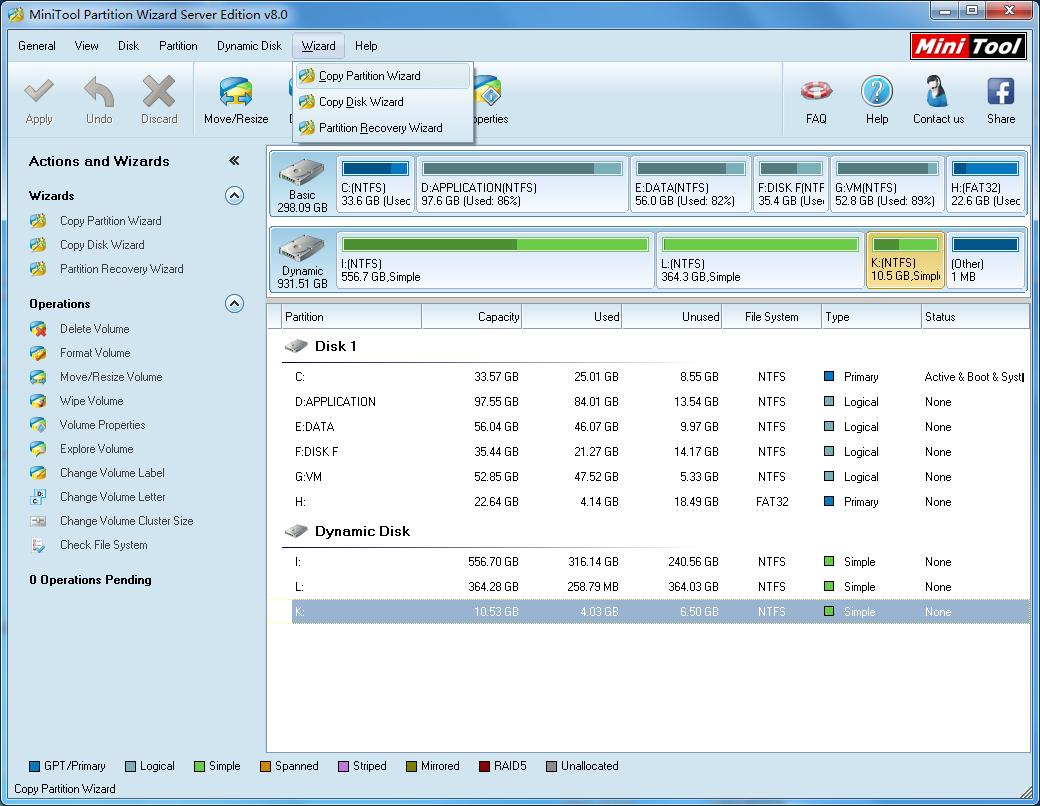
2. Click "Next" to continue.
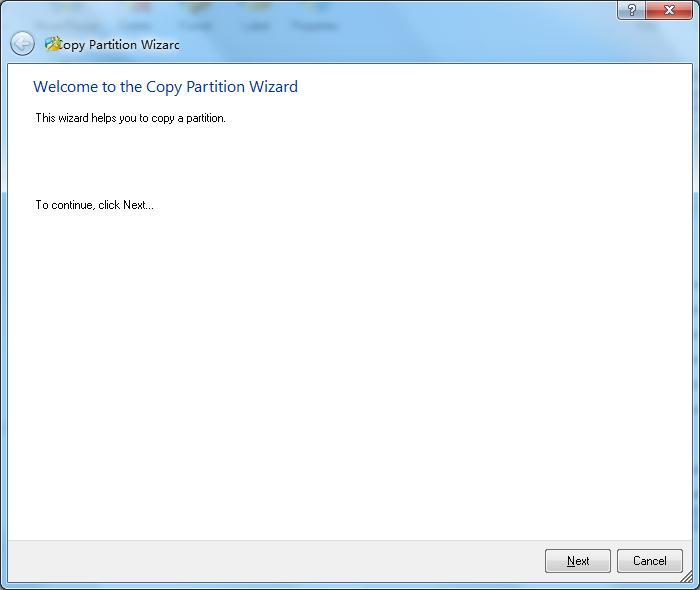
3. Select the volume to be copied.
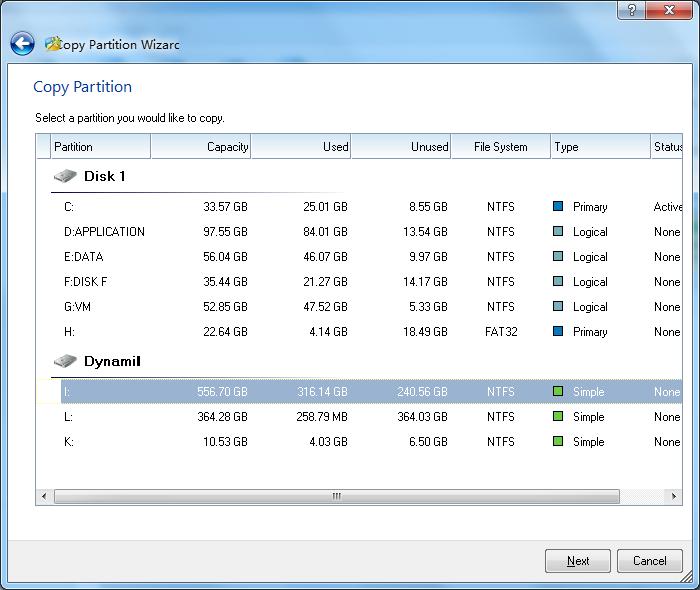
4. Select a destination volume or an unallocated space.
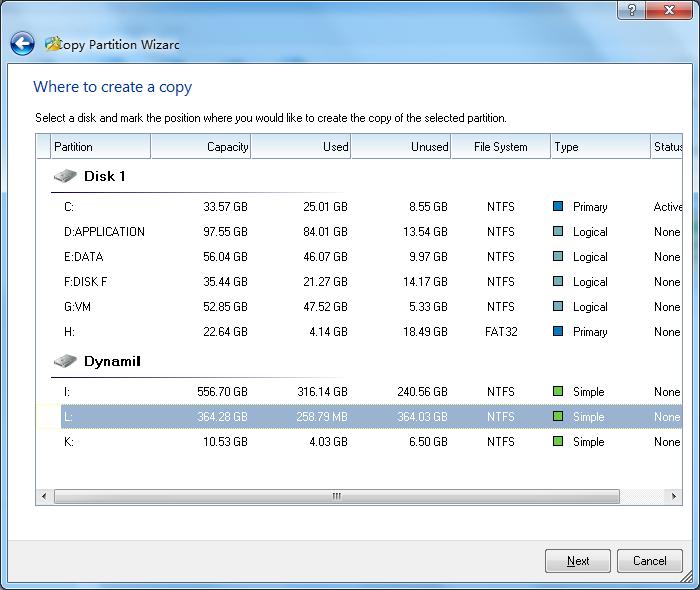
Notice: Original data on the destination volume will be overwritten after copy operation. Please backup, if needed.
5. Edit the new partition/volume size and location.
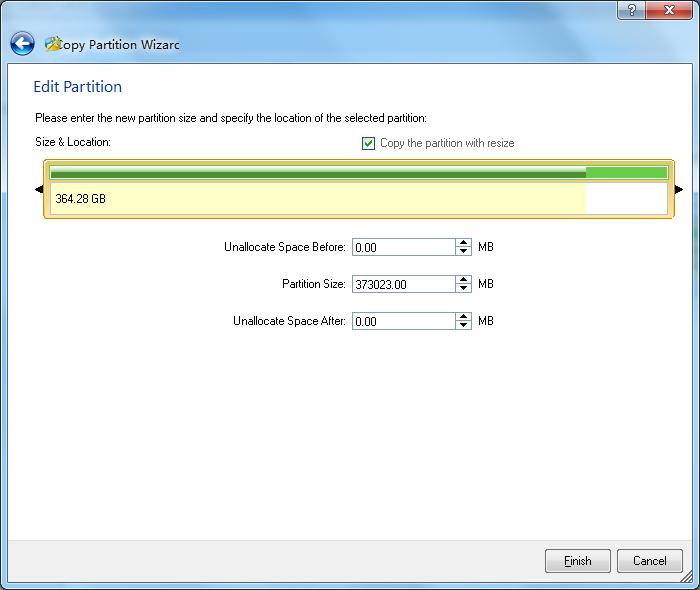
6. Click "Apply" on the main interface to finish copy.
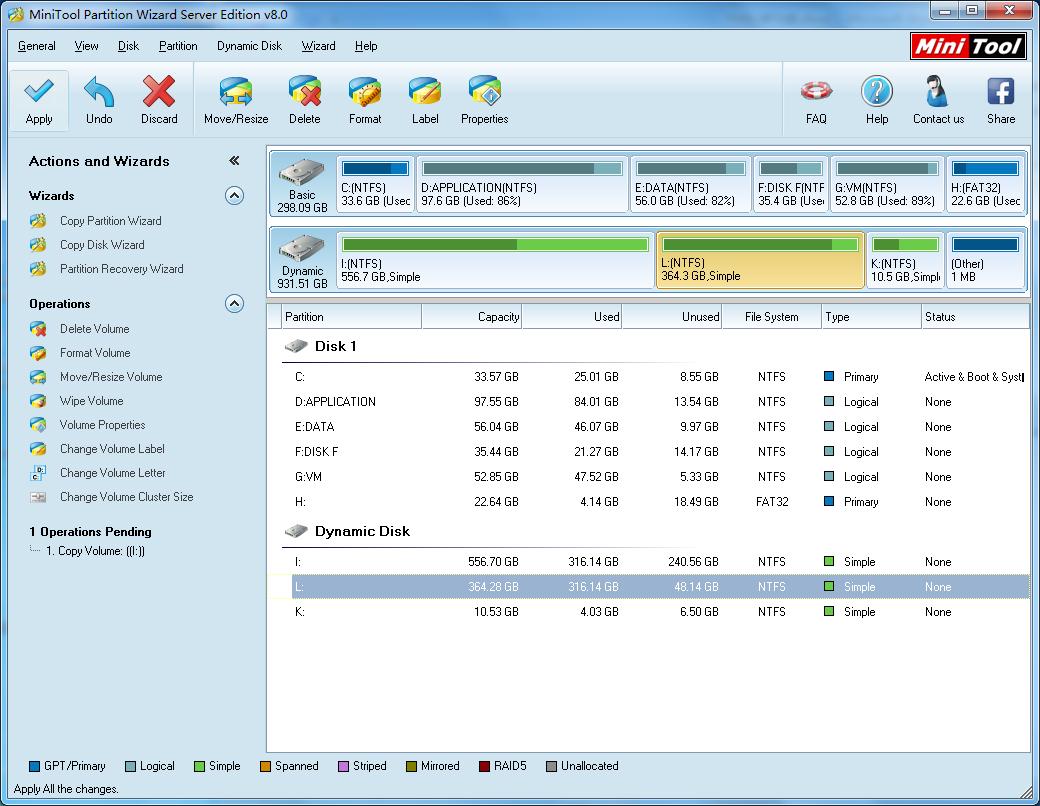
Copy Partition Wizard – copy volume
Simple Volume, Mirrored Volume, Spanned Volume, RAID-5 Volume and Striped Volume are all supported.
1. Select "Copy Partition Wizard" under "Wizard" menu.
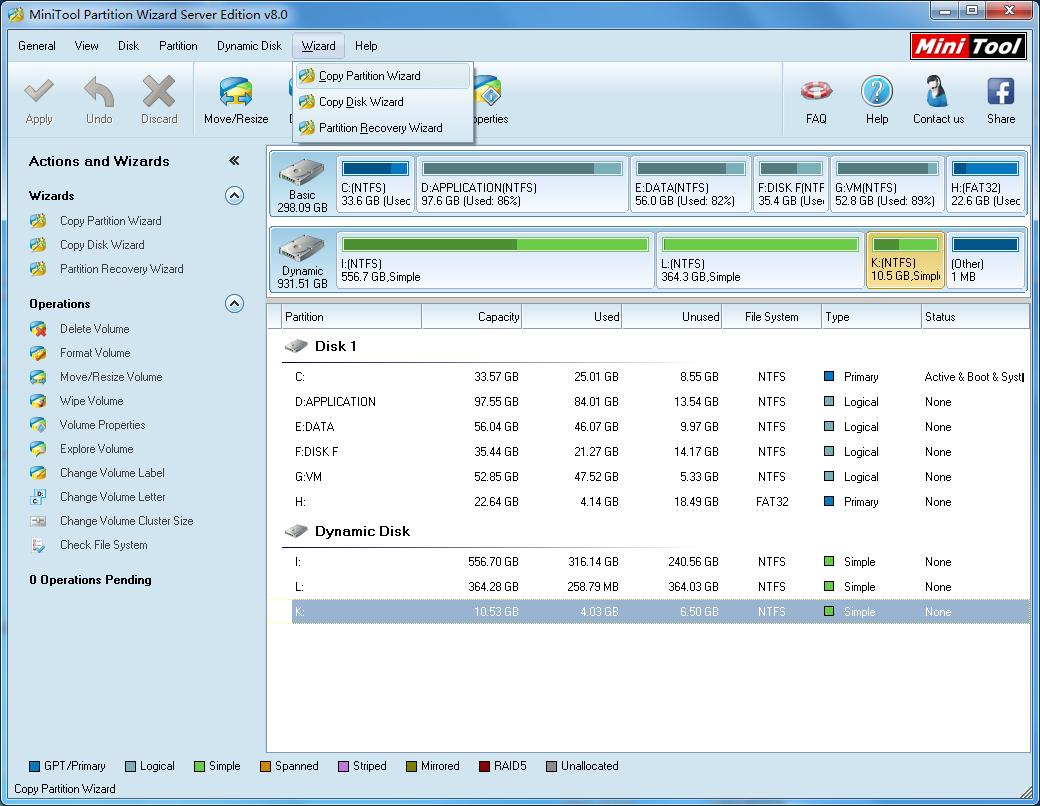
2. Click "Next" to continue.
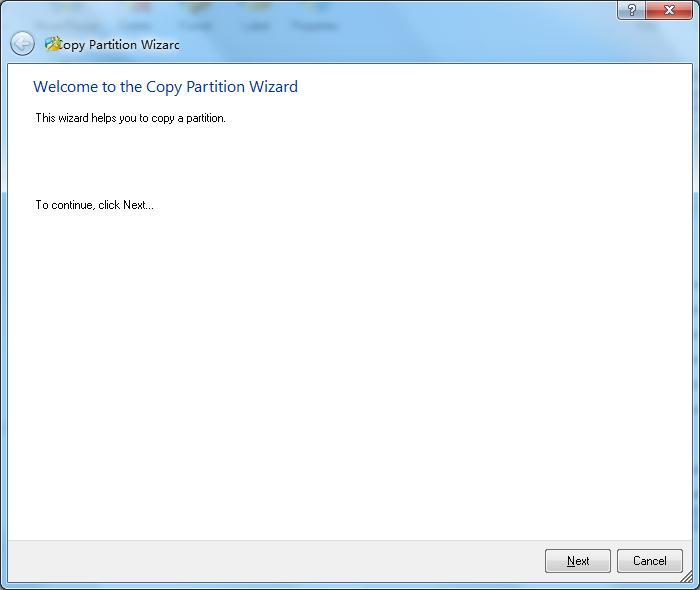
3. Select the volume to be copied.
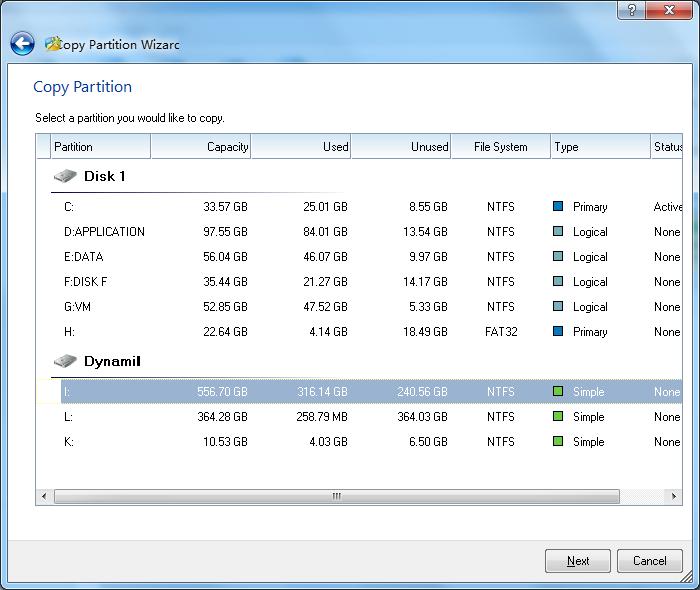
4. Select a destination volume or an unallocated space.
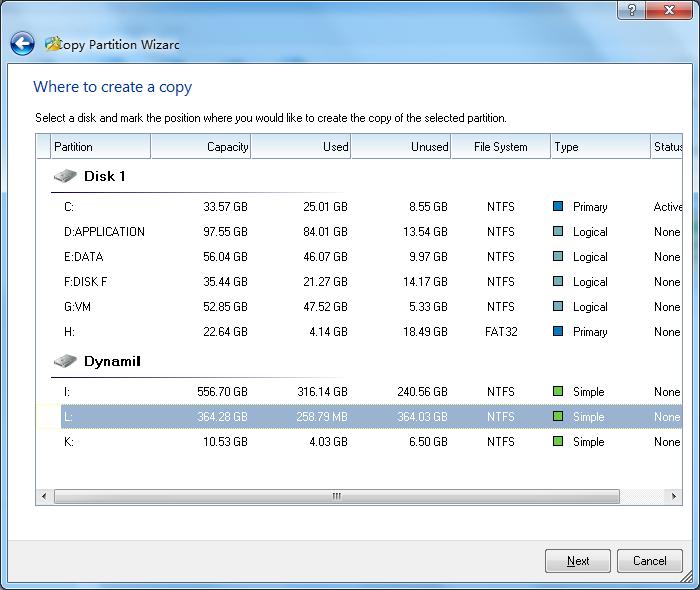
Notice: Original data on the destination volume will be overwritten after copy operation. Please backup, if needed.
5. Edit the new partition/volume size and location.
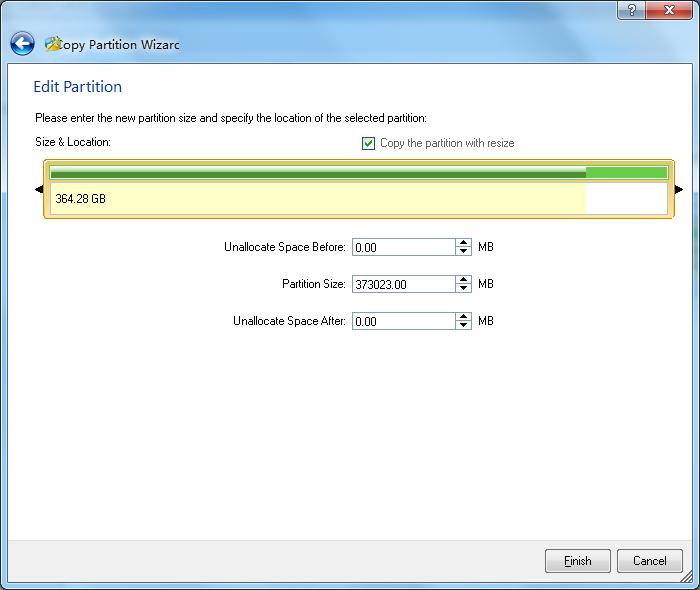
6. Click "Apply" on the main interface to finish copy.